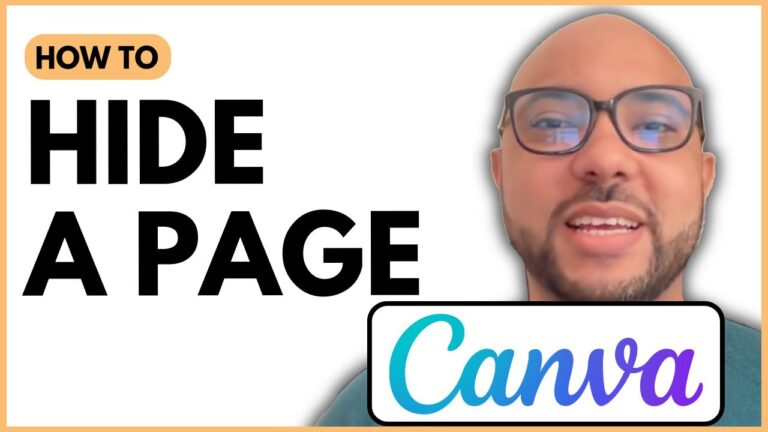How to Embed YouTube Video on Wix Website
Welcome to Ben’s Experience! In this tutorial, I will show you how to embed a YouTube video on a Wix website. Whether you’re new to Wix or looking to enhance your site with video content, this guide will help you step by step.
Step 1: Log In to Your Wix Account
To start, navigate to Wix.com and log in to your account. Enter your email address and click on “Continue with Email.” Ensure you’re accessing the correct website from your list of sites.
Step 2: Edit Your Site
Once logged in, click on “Edit Site” to open the Wix website editor. You will be taken to a page where you can make changes to your site.
Step 3: Create Space for Your Video
Before embedding the video, make some space on the page. You can either clear a section or add a new blank section by clicking on the plus icon and selecting “Add Section.”
Step 4: Embed the YouTube Video
To embed a YouTube video, follow these steps:
- Click on the plus icon to add elements.
- Scroll down and select “Embed Code.”
- Choose “Embed HTML” and click “Add to Site.”
- An HTML element will be added to your blank section.
Step 5: Get the YouTube Embed Code
Go to the YouTube video you want to embed. Right-click on the video and select “Copy Embed Code.”
Step 6: Paste the Embed Code
Return to the Wix editor and paste the embed code into the HTML element. Click “Update” to finalize the embedding.
Step 7: Publish Your Changes
Before concluding, make sure to publish your site to make the changes live. Click on the “Publish” button and view your website to see the embedded video in action.
Additional Resources
If you want to learn more about Wix, including basic website editing, embedding content, removing Wix ads, using Wix AI website builder, e-commerce setup, marketing, SEO, and more, check out my free online course at university.bensexperience.com.
Conclusion
Embedding a YouTube video on your Wix website is a simple process that can greatly enhance your site’s engagement. By following these steps, you can easily add videos to any section of your site.
For more detailed tutorials and free courses, visit my University at https://university.bensexperience.com. Don’t forget to subscribe to my YouTube channel for more helpful tips and tutorials.
Thank you for reading, and happy website building!