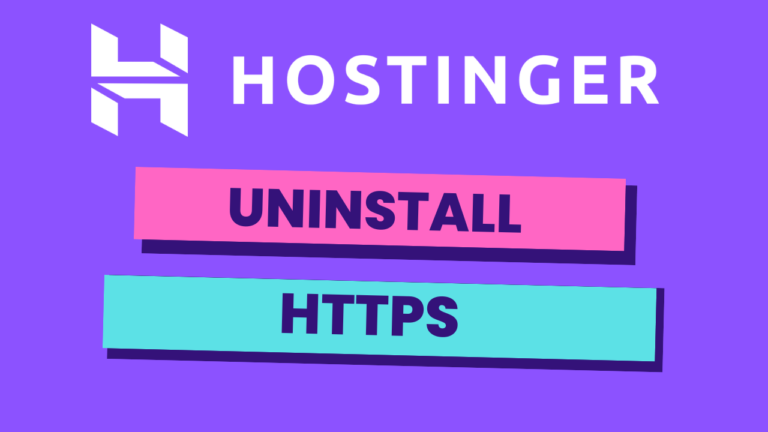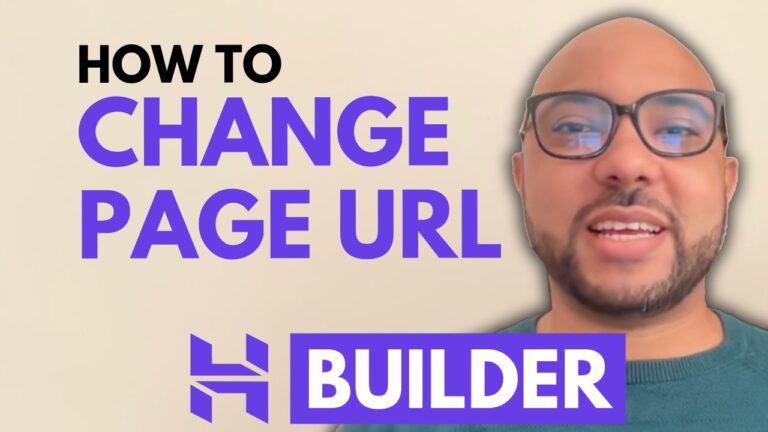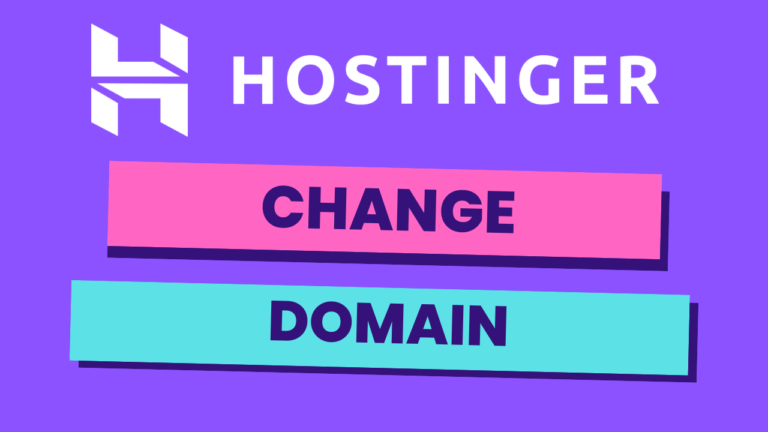How to Delete Default.php in Hostinger
Looking for a way to optimize your website’s performance and security on Hostinger? In this tutorial, we’ll guide you through the steps to delete the Default.php file.
If you’re new to Hostinger, Default.php is a file that’s automatically. While it might seem harmless, it can potentially cause issues with your website’s performance and security. By following the steps in this tutorial, you’ll be able to safely delete the file and improve your website’s performance.
We’ll start by walking you through the login process to your Hostinger account and navigating to the file manager. From there, we’ll guide you through the steps to locate the Default.php file and delete it safely.
This tutorial is perfect for website owners who want to optimize their website’s performance and security on Hostinger. Whether you’re a seasoned website owner or just getting started with Hostinger, this tutorial will provide you with the knowledge and confidence to delete Default.php and keep your website running smoothly.
Don’t forget to like, comment, and subscribe to stay up-to-date with the latest tutorials on web hosting and other related topics. Let’s get started optimizing your website’s performance and security on Hostinger!