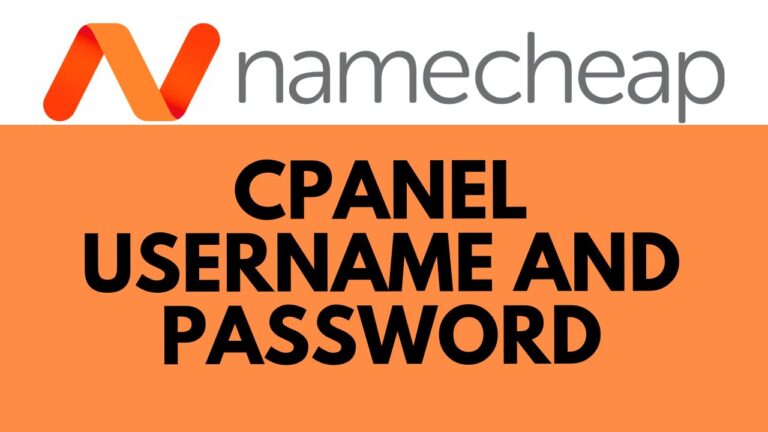How to Create a WordPress Website with Namecheap: Step-by-Step Guide
Are you ready to embark on your journey to establish an online presence? Creating a WordPress website with Namecheap is simpler than you might think. In this step-by-step guide, I’ll walk you through the process, ensuring you have a robust website up and running in no time. Let’s dive in!
Step 1: Accessing Namecheap’s CPanel First things first, log in to your Namecheap account and access the Control Panel (CPanel). Once inside, navigate to the WordPress Manager located on the left-hand side.
Step 2: Initiating the Installation Click on the “Install” button to kickstart the installation process. Prioritize security by ensuring the HTTPS option is selected for your website.
Step 3: Domain Selection and Version From the dropdown menu, choose your desired domain name. Always opt for the latest version of WordPress to guarantee enhanced security features.
Step 4: Configuring Your WordPress Site Give your WordPress site a relevant name and description. Create a robust admin username and password, ensuring it’s strong and secure. Additionally, input your admin email for essential notifications.
Step 5: Language and Plugin Selection Select your preferred language for the WordPress site. Customize your plugin selection based on your requirements. For a clean WordPress installation, uncheck unnecessary plugins.
Step 6: Database and Backup Preferences Assign a name to your database for easy management. Determine the frequency of automated backups based on your preferences. Daily backups are recommended for optimal data security.
Step 7: Installation Confirmation Scroll down and click on the “Install” button to initiate the installation process. Sit back and relax as Namecheap swiftly installs WordPress on your chosen domain.
Step 8: Site Visit Once the installation is complete, click on the provided link to visit your newly created WordPress site. Explore its functionalities and customize it to align with your brand identity.
Congratulations! You’ve successfully created a WordPress website with Namecheap. Wasn’t that simple? If you found this guide helpful, don’t forget to show your appreciation by liking and subscribing to my channel. Thank you for joining me on this journey towards online presence empowerment.
For more insightful tutorials and resources, visit Ben’s Experience University. Take advantage of our free courses covering Namecheap hosting, website management, optimization, and much more!
Remember, your online success story begins with a solid foundation. Start building yours today with Namecheap and WordPress. Happy website crafting!