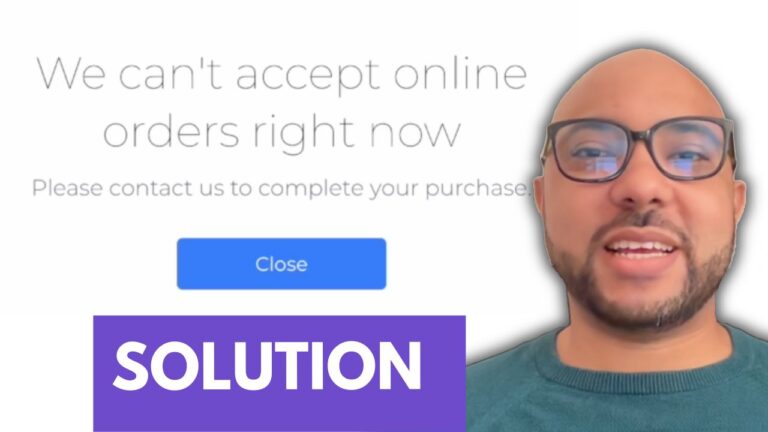How to Create a Professional Email in Hostinger
Hey everyone, welcome to Ben’s Experience! Today, I’ll walk you through the process of creating a professional email in Hostinger. Whether you’re setting up a new business or simply need a custom email address, Hostinger makes it straightforward and hassle-free.
Step-by-Step Guide:
- Log in to Your Hostinger Account: Start by logging into your Hostinger account using your credentials.
- Navigate to Emails: Once logged in, click on the ‘Emails’ section located at the top of the dashboard.
- Set Up Your Email Service: To begin setting up your email, click on ‘Setup’. You’ll be prompted to select the domain name for which you want to create the email account. Choose the appropriate domain and click ‘Confirm’.
- Choose Your Email Plan: Hostinger offers several email plans, including free options. For this demonstration, I’ll select the free email plan.
- Create Your Email: Enter the desired email address. For example, if your name is Ben, you might choose “ben@yourdomain.com“. Choose a strong password and provide a recovery email address for security purposes.
- Finalize and Access Your Email: Once you’ve filled out the necessary information, click on ‘Create New Email’. Your email account is now set up! To access it, click on ‘Access Webmail’, enter your email password, and click ‘Login’.
Additional Tips:
- Security: Ensure you use a strong password and keep your recovery email address up to date.
- Customization: Hostinger allows you to manage your email settings easily, including forwarding options and autoresponders.
Special Offer:
But wait, there’s more! Before you go, I have a special treat for you. I’m offering two free online video courses:
- Hostinger Hosting and WordPress Management: Learn how to set up and manage your website using Hostinger’s powerful hosting platform.
- Hostinger Website Builder: Discover how to create basic websites or online shops using Hostinger’s intuitive website builder.
You can access both courses absolutely free by clicking the link in the description below this post.
Conclusion:
Creating a professional email address with Hostinger is quick and uncomplicated. Whether you’re a freelancer, entrepreneur, or small business owner, having a custom email address enhances your credibility and professionalism. Follow these steps, and you’ll be sending professional emails in no time!
If you found this guide helpful, don’t forget to give it a thumbs up and subscribe to our channel for more useful tips. If you have any questions or need further assistance, leave a comment below—I’m here to help!
Happy emailing!