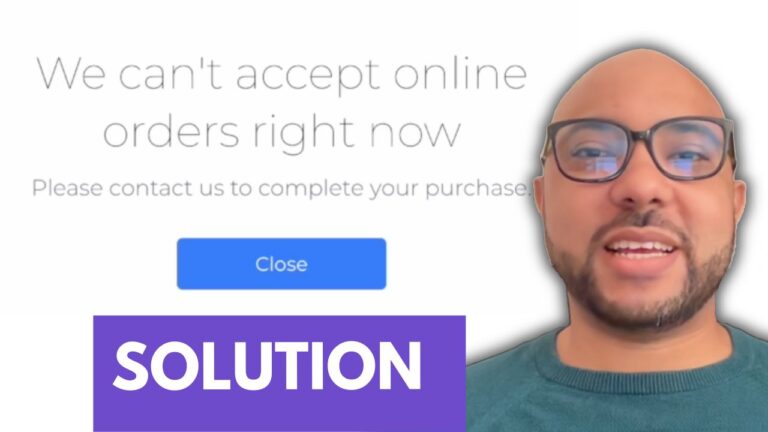How to Create a Blog Post on Squarespace
Creating a blog post on Squarespace is straightforward once you get the hang of it. In this guide, I’ll walk you through the steps to set up and publish your blog posts on Squarespace.
Step 1: Logging In First, visit Squarespace.com and log in to your account by entering your email address and password.
Step 2: Accessing Your Blog After logging in, go to the dashboard and select the website where you want to create a blog post. Click on the “Pages” tab and find your blog section. If you don’t have a blog set up yet, click the plus icon and select “Blog” from the list to add one.
Step 3: Creating a New Blog Post Once you have your blog section ready, click on it in the Pages panel. Next, go to “Blog Content” and click the plus icon to add a new post. A new page will open where you can enter your blog post title and body. For example, if your post is about “How to Do Something,” type your content in the appropriate fields.
Step 4: Publishing or Saving Your Post After entering your content, you can either save the post for later editing, publish it immediately, or schedule it for future publication. For this tutorial, select “Publish” to make your blog post live. Click “Done” to close the window.
Step 5: Viewing and Editing Your Post To view your newly published post, click the small arrow in the corner of the blog post list. This will take you to the post’s URL. To edit the URL or make changes, go back to the blog post list, click the three dots next to your post, select “Settings,” and scroll down to edit the “Post URL.” Don’t forget to click “Save” after making changes.
Step 6: Adding Categories and Tags To categorize your blog post, go to the blog post list, click “Settings,” and then “Options.” Add your category name and press “Enter” to include it. Make sure to save your changes to avoid losing your edits.
For those interested in becoming a pro with Squarespace, consider joining my University for free. My Squarespace online course covers everything from getting started, designing, and customizing your website to advanced features and best practices. To access the course and more, visit university.bensexperience.com.
By following these steps, you’ll be able to create and manage your blog posts effectively on Squarespace. If you found this guide helpful, please like the video and subscribe for more tips!
Thank you for reading and happy blogging!