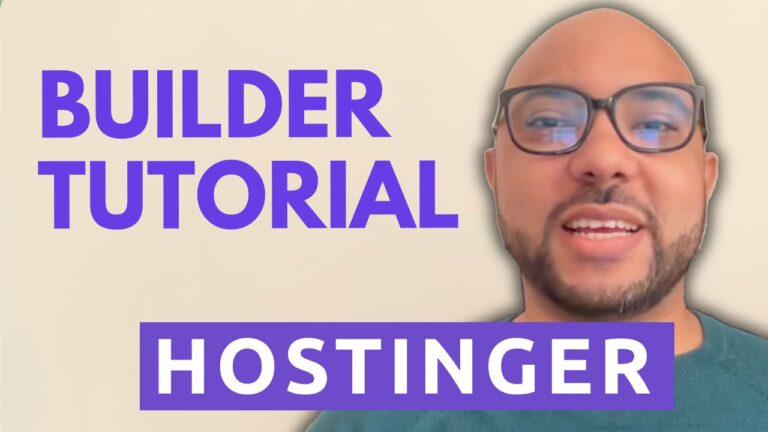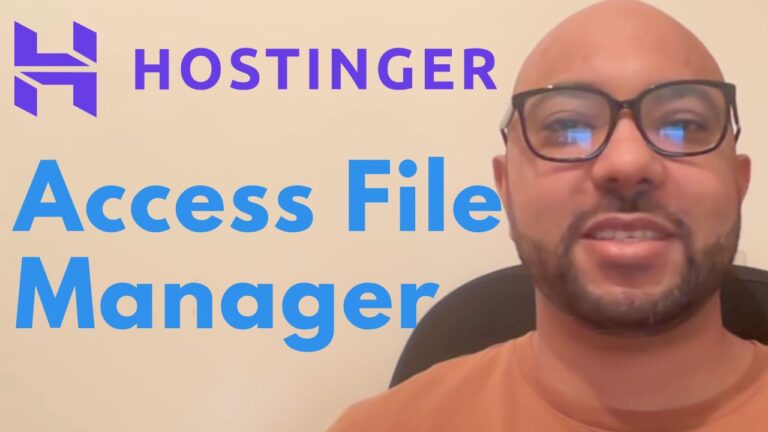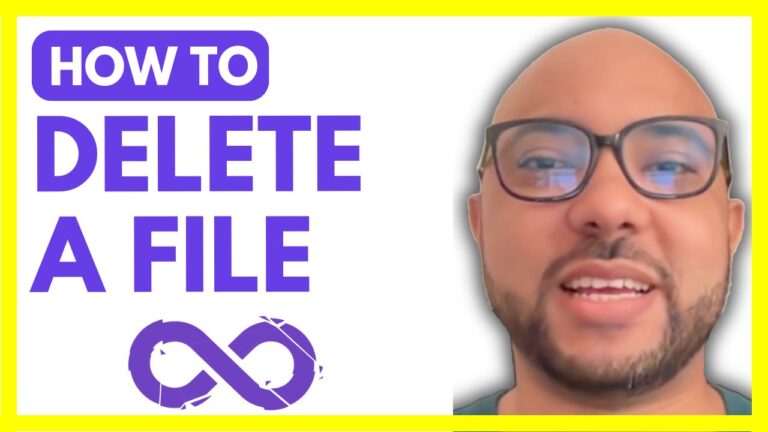how to connect godaddy domain to infinityfree
Welcome to Ben’s Experience! In this tutorial, we will guide you through the process of connecting your GoDaddy domain to InfinityFree, a free hosting service.
Step 1: Log in to InfinityFree
First, go to InfinityFree and log in using your email address and password. Once logged in, click on the web hosting account you want to connect your GoDaddy domain to.
Step 2: Add Your Domain
Navigate to the “Domains” section and click on the “Add Domain” button. Select the “Custom Domain” option. In the domain name field, enter your GoDaddy domain, for example, yourdomain.com.
Step 3: Create a New Directory
You will be given the option to create a new directory for your domain or use an existing one. It is recommended to create a new directory for better organization.
Step 4: Update GoDaddy Name Servers
Now, copy the first InfinityFree name server. Open a new tab and log in to your GoDaddy account. From the domain list, select the domain you want to connect. Look for the “Name Servers” section and choose the option to use custom name servers. Paste the first InfinityFree name server here.
Repeat the process with the second InfinityFree name server and save the changes.
Step 5: Finalize in InfinityFree
Return to the InfinityFree tab and click on the “Add Domain” button. Your domain will be added to your InfinityFree hosting account.
Step 6: Wait for DNS Propagation
The DNS changes can take up to 24-72 hours to propagate. Keep refreshing your browser until your GoDaddy domain is successfully linked with your InfinityFree web hosting account.
By following these steps, you have now connected your GoDaddy domain to InfinityFree. For more detailed guides and tutorials on managing your InfinityFree hosting, check out my free online course.
Additional Resources:
- InfinityFree Course: Learn more about getting started with InfinityFree, managing your website, domain, SSL certificates, file management, FTP, and WordPress configuration. Get My InfinityFree Course for Free
Don’t forget to like this post and subscribe to Ben’s Experience for more helpful tutorials!
🔔 Subscribe for more tips just like this: https://www.youtube.com/@bensexperience?sub_confirmation=1