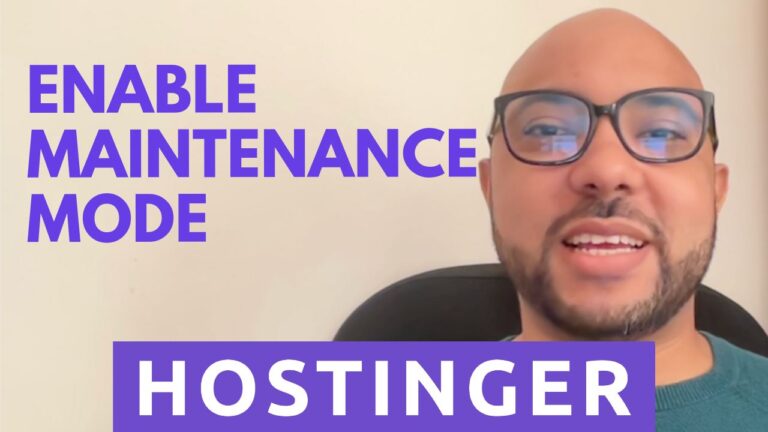How to Build an Craft/Handmade Online Store using WordPress and WooCommerce
If you’re a fan of handmade goods, then you know how difficult it can be to find the right place to sell your wares. There are many online marketplaces that cater to handmade goods, but they can be expensive and competitive. That’s why we’ve created this guide on how to build your online store for your craft or handcrafted items using WordPress and WooCommerce.
With WordPress and WooCommerce, you’ll have full control over your online store. You can set your own prices, manage your inventory, then ship your products. Plus, WooCommerce is free to use.
To get started, you’ll need to purchase a domain name and web hosting. We recommend using Hostinger, as they offer a free domain name and discounted hosting plans specifically for WordPress users.
Once you’ve purchased your domain and hosting, you can install WordPress by following our easy guide.
Once WordPress is installed, you’ll need to install the WooCommerce plugin. This will turn your WordPress site into a fully-functional online store.
Now that WooCommerce is installed, you can start adding products to your store. For each product, you’ll need to add a title, price, description, and images. You can also set shipping options and taxes from the WooCommerce settings page.
Lastly, you’ll need to choose a payment gateway for your store. We recommend using PayPal, as it’s one of the most popular and trusted payment processors.
Now that you’ve set up your store, it’s time to start promoting it. You can do this by creating social media accounts and using them to drive traffic to your store. You can also use paid advertising, such as Google AdWords or Facebook Ads.
If you follow these steps, you’ll have a fully-functional online store where you can sell your craft or handcrafted items. With WordPress and WooCommerce, you have all the tools you need to succeed. So what are you waiting for? Get started today!
This concludes our guide on how to build an Craft/Handcraft Online Store using WordPress and WooCommerce. We hope this article helped you learn how to create your own online store. If you have any questions, please feel free to leave a comment below.
Thank you for reading!