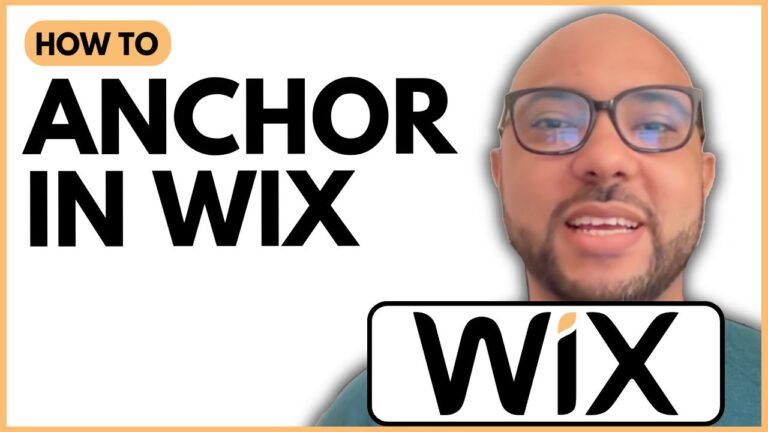How to Add Recommended Products in Hostinger Website Builder
Welcome to B’s Experience! In this guide, I’ll show you how to add recommended products in Hostinger Website Builder. This feature allows you to highlight specific products, making them more visible to your customers and potentially increasing sales.
Step 1: Activate Your Store
First, make sure your store is activated on your website. If you haven’t done this yet, go to your Hostinger dashboard and activate your store.
Step 2: Create a Recommended Products Category
- Go to your Store Manager.
- Navigate to Categories.
- Create a new category named “Recommended Products.”
- Assign products to this category by checking or selecting them from the product list.
- Click “Save” to confirm.
Step 3: Add Recommended Products Section
- Return to the website editor by clicking on the “Edit Website” button.
- Click on “Add Section” and select “Online Store” from the left-side menu.
- Choose a product list template.
- Go to “Edit Section” under the layout.
- Customize various settings such as stretch to full width, product display style, image ratio, corner radius, columns per line, column spacing, row spacing, text color, and background (color, image, or video).
Step 4: Filter and Display Recommended Products
- Under “Filters,” disable the default option.
- Select “Recommended Products” from the list.
Now your recommended products are displayed on your website!
Step 5: Add a Title Section
- Since you can’t add a title directly in the product section, create a new section.
- Select “Blank” and add your title.
- Customize the section height and style as needed.
Final Steps: Update and View
- Don’t forget to update your website to reflect these changes.
- View your site live to ensure everything looks perfect.
By following these steps, you can effectively add a recommended product section to your Hostinger Website Builder, enhancing your site’s user experience and boosting product visibility.
Before you go, I have something special for you! I offer two free online video courses. The first covers Hostinger hosting and WordPress management, and the second shows you how to use Hostinger Website Builder to create basic websites or online shops. Get them both for free by clicking the link in the description.
If you found this tutorial helpful, give it a thumbs up and subscribe to my YouTube channel. If you have any questions, leave a comment below!
4o