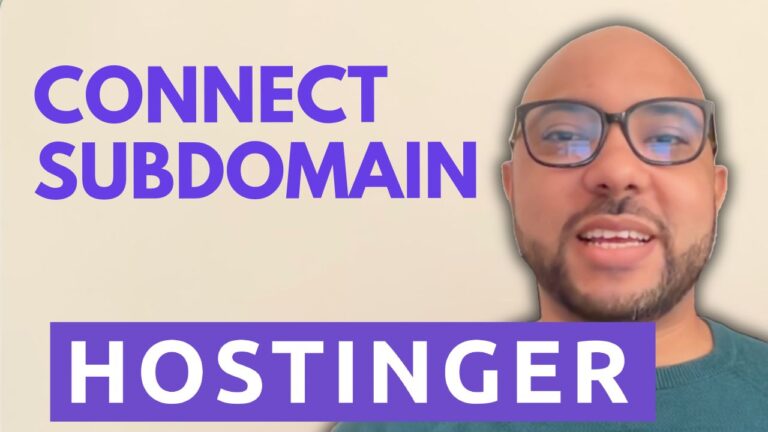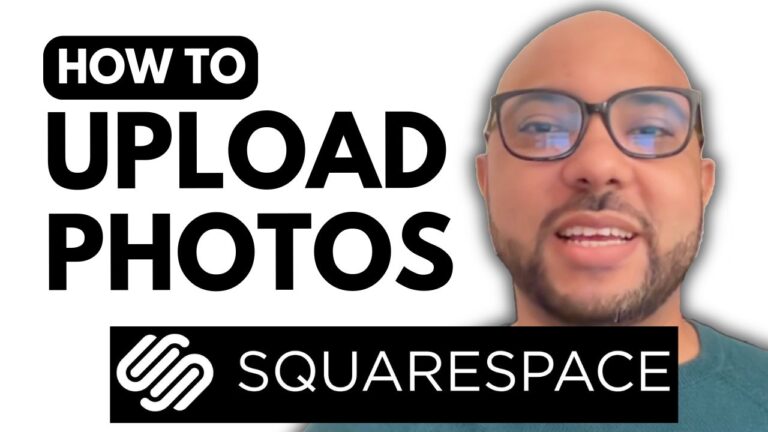How to Add HTML Code to Squarespace
Adding custom HTML code to your Squarespace site can be a powerful way to enhance your website’s functionality and customization. Whether you want to embed videos, add interactive elements, or display raw HTML code, Squarespace provides a flexible way to integrate these features into your pages or blog posts. In this guide, we’ll walk you through the process step-by-step.
Step 1: Log in to Your Squarespace Account
Start by logging into your Squarespace account. Visit Squarespace.com and enter your email address and password. If you don’t have an account yet, click on “Create Account” to get started.
Step 2: Navigate to the Page or Blog Post
Once you’re logged in, navigate to the page or blog post where you want to add your HTML code. Click on the “Website” button and select the page you wish to edit. If you’re adding HTML code to a blog post, go to “Pages,” select “Blog,” and choose the post you want to modify.
Step 3: Enter Editing Mode
Click on the “Edit” button at the top of the page or blog post to enter editing mode. This will allow you to make changes to the content on your site.
Step 4: Add HTML Code Using an Embed Block
To add HTML code, click on the blue plus button and select or search for the “Code” option. Choose the “Embed” block and then go to the “Code Snippet” tab. Click on “Embed Data” and enter your HTML code in the provided field. For this example, we’re embedding a video from Google Drive. After pasting your code, click “Save” and then exit to preview your changes.
Step 5: Preview and Save
Once you’ve added your HTML code, click on “Preview” to see how it looks on your page or blog post. If everything looks good, click “Save” to apply the changes.
Alternative Method: Displaying HTML Code
If you prefer to display your HTML code as plain text rather than embedding it, you can use a “Code Block” instead of an “Embed Block.” Look for the “Code” option, select the “Code Block,” and then choose “Display Source Code.” Paste your HTML code into this block and click “Save.”
Conclusion
Adding HTML code to Squarespace can significantly enhance your site’s capabilities and customization. Whether you’re embedding content or displaying code, Squarespace makes it easy to incorporate HTML into your pages and posts. If you’re looking to become a pro with Squarespace, consider joining my free Squarespace course at university.bensexperience.com. Here, you’ll learn how to get started with Squarespace, design and customize your website, and access advanced features and tips.
Feel free to leave a like if you found this guide helpful, and don’t forget to subscribe for more tips and tutorials. Thank you for reading!