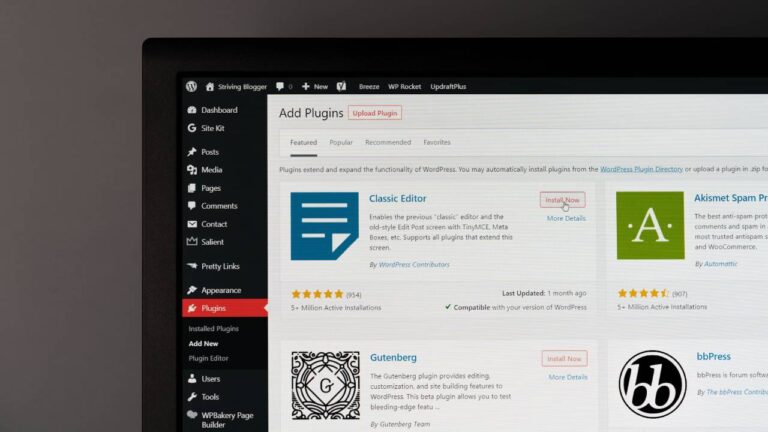How to Add Funds in Namecheap: Easy Tutorial
Are you looking to add funds to your Namecheap account but not sure where to start? Look no further! In this step-by-step guide, I’ll walk you through the process to make it a breeze. Let’s get started!
Step 1: Sign in to Your Namecheap Account
First things first, you need to sign in to your Namecheap account. Head over to the Namecheap website and enter your login credentials.
Step 2: Navigate to Your Account Balance
Once you’re logged in, navigate to your account balance. You can find this by clicking on the “Account” section.
Step 3: Select “Top Up”
Under the account balance section, you’ll see an option labeled “Top Up.” Click on this to proceed.
Step 4: Choose Your Payment Method
On the top-up page, you’ll see your current balance displayed. Now, it’s time to select your preferred payment method. In the transcript, the example used PayPal, but Namecheap offers various payment options, including credit/debit cards and other online payment gateways.
Step 5: Enter the Amount
Enter the amount you wish to add to your Namecheap account. This can be any amount you desire, depending on your needs.
Step 6: Check Out
Once you’ve entered the amount, click on “Check Out” to proceed to the payment page.
Step 7: Complete the Payment Process
On the payment page, you’ll be prompted to log in to your PayPal account. Once logged in, you can choose to pay with your PayPal balance or a linked credit/debit card. Follow the on-screen instructions to complete the payment process.
Step 8: Confirmation
After successfully completing the payment, you’ll receive a confirmation message indicating that the funds have been added to your Namecheap account.
And that’s it! You’ve successfully added funds to your Namecheap account. It’s a simple process that takes just a few minutes.
Bonus Tip: Explore Namecheap University
Before we wrap up, I want to mention Namecheap University, where you can access a wealth of resources to enhance your skills. As mentioned in the transcript, you can join Namecheap University for free and access courses on various topics, including managing your website, optimizing WordPress performance, and more. Don’t miss out on this valuable opportunity to level up your knowledge!
Thank you for following along with this tutorial. If you found it helpful, don’t forget to give it a like and subscribe for more helpful guides. Happy funding!