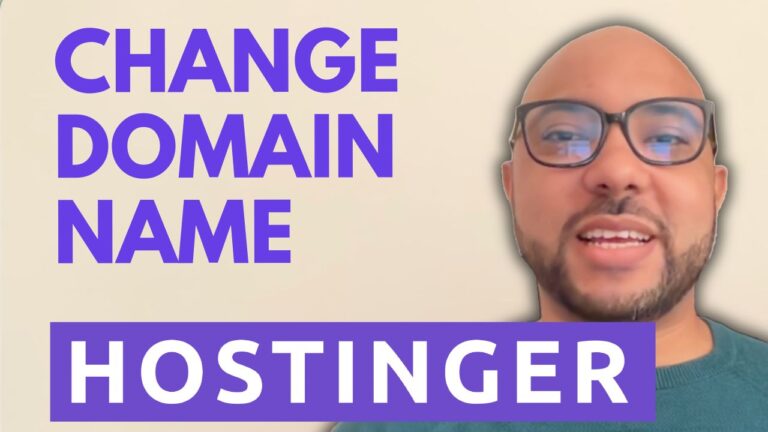How to Add Affiliate Links to Squarespace
Adding affiliate links to your Squarespace website is a great way to monetize your content and generate income from your site. In this guide, we will walk you through the process of adding affiliate links to your Squarespace pages step-by-step.1. Log in to Your Squarespace AccountStart by logging into your Squarespace account. Go to Squarespace.com and enter your email address and password. Once logged in, navigate to the website where you want to add the affiliate link.2. Edit the PageTo add an affiliate link, you need to edit the page where you want the link to appear. Click on the “Edit” button below the website. From the Pages menu, select the page you want to work on. For this example, let’s use a page with no header template.3. Add a Blank SectionIn the editing mode, add a blank section to your page. This will be the area where you will insert your affiliate link.4. Insert a Text BlockNext, add a text block to your newly created section. Write your desired text that will contain the affiliate link. For example, you might write “Check out my Amazon link.”5. Create the Affiliate LinkHighlight the text you want to turn into an affiliate link. Click on the link icon in the text block toolbar. A window will pop up where you can enter your affiliate link. For instance, if your affiliate link is bensexperience.com/hostinger, paste it into the provided field.6. Configure Link SettingsYou can choose whether the affiliate link opens in a new tab or not. For better user experience, it is often recommended to open affiliate links in a new tab. Select this option if you prefer.7. Save Your ChangesClick on the “Save” button to ensure your changes are not lost. After saving, click “Exit” to preview your page.8. Test the Affiliate LinkIn preview mode, click on your affiliate link to make sure it redirects correctly. The link should open in a new tab, directing users to the affiliate site.9. Final TouchesBefore you finish, don’t forget to give your page a final review. Ensure that the affiliate link is working as intended and that your text is clear and engaging.10. Additional ResourcesIf you’re looking to deepen your knowledge of Squarespace, consider joining my free online course. This course covers everything from the basics of setting up your website to advanced customization techniques. Visit university.bensexperience.com to enroll and gain access to all available courses.By following these steps, you can effectively integrate affiliate links into your Squarespace site and start earning commissions from your referrals. If you found this guide helpful, be sure to like and subscribe for more tips and tutorials on Squarespace and website management.