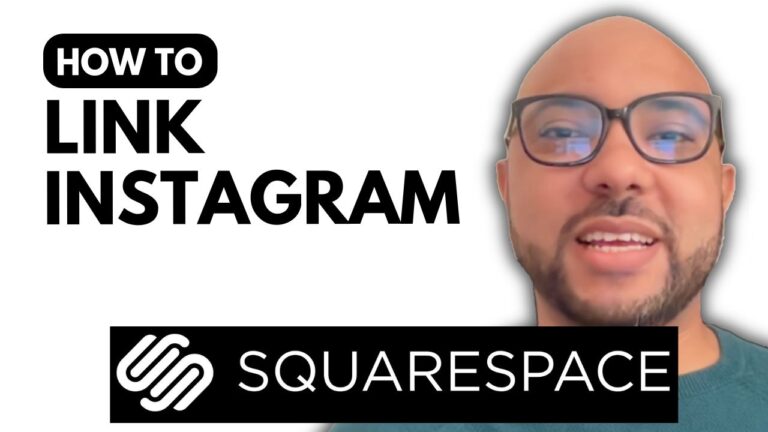How to Add Acuity Scheduling to Squarespace
Adding Acuity Scheduling to your Squarespace website can greatly streamline your appointment management process. Whether you’re a small business owner, a freelancer, or just looking to simplify scheduling for your clients, integrating Acuity Scheduling with Squarespace is a practical solution. In this blog post, we’ll walk you through the steps to successfully add Acuity Scheduling to your Squarespace site.
Step 1: Log in to Your Squarespace Account
To get started, you first need to log in to your Squarespace account. Visit Squarespace.com and enter your email address and password to access your dashboard.
Step 2: Access Your Website
Once you’re logged in, select the website where you want to add Acuity Scheduling. Click on the “Website” button below the relevant site to proceed.
Step 3: Navigate to Scheduling
On the left side menu, click on “Scheduling.” This will take you to the section where you can manage scheduling services.
Step 4: Set Up Acuity Scheduling
If you haven’t already added Acuity Scheduling to your account, you’ll need to do so now. You’ll receive an email confirming that Acuity Scheduling has been added, along with information about a 14-day free trial. Follow the instructions in the email to set up your billing details and ensure continuous service without interruptions.
Step 5: Explore Advanced Features
For those looking to delve deeper into Squarespace and Acuity Scheduling, consider joining my Squarespace University. The course covers various aspects of Squarespace, including advanced customization, mobile optimization, and best practices to enhance your website’s functionality.
Conclusion
Integrating Acuity Scheduling with Squarespace is straightforward and highly beneficial for managing appointments. By following these steps, you’ll have a functional scheduling system on your website in no time. If you found this guide helpful, please give it a like and subscribe to stay updated with more tutorials and tips.
Thank you for reading!