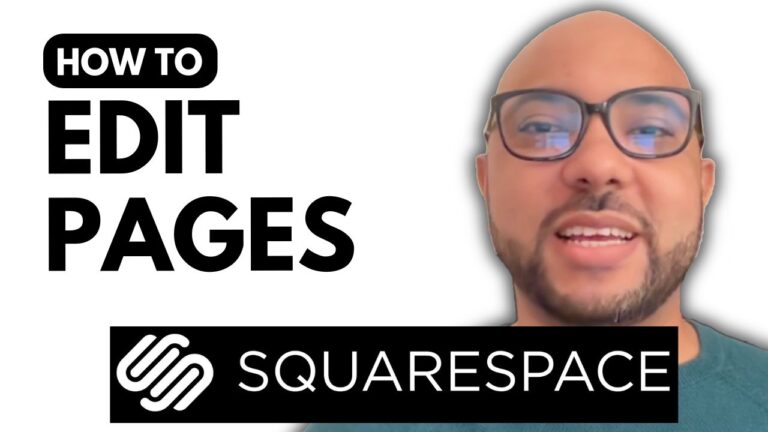How to Add a cookie banner on your Squarespace site
In today’s tutorial, we’re going to dive into a crucial aspect of website management: adding a cookie banner to your Squarespace site. This process not only enhances user experience but also helps you comply with data protection regulations.
Step-by-Step Guide:
- Log into Your Squarespace Account Begin by logging into your Squarespace account and accessing your account dashboard. Select the website you want to work on.
- Access Settings Once you’re in your website’s dashboard, navigate to the settings menu. Click on the “Cookies and Data Privacy” option.
- Enable the Cookie Banner Look for the cookie banner section and check the option to enable it. A preview of the cookie banner will appear, allowing you to see how it looks.
- Customize Your Banner You can edit the labels for the “Accept” and “Manage” buttons according to your preferences. You also have the option to modify the disclaimer text and adjust the layout of the banner.
- Save Your Changes After customizing the banner, make sure to click “Save” to apply the changes.
- Preview in Incognito Mode To ensure everything is set up correctly, check how your cookie banner appears by viewing your website in incognito mode.
Additional Tips:
If you’re looking to become a pro at using Squarespace, consider joining my free online course at Ben’s University. The course covers everything from getting started with Squarespace to advanced customization and optimization techniques.
Feel free to explore the course and enhance your skills with in-depth tutorials on managing and maintaining your Squarespace website.
Conclusion:
Adding a cookie banner to your Squarespace site is a simple yet important task that enhances user trust and ensures compliance with data privacy laws. By following these steps, you can easily integrate a cookie banner into your website and start benefiting from improved user engagement and regulatory compliance.
Don’t forget to like this post and subscribe for more tips and tutorials!