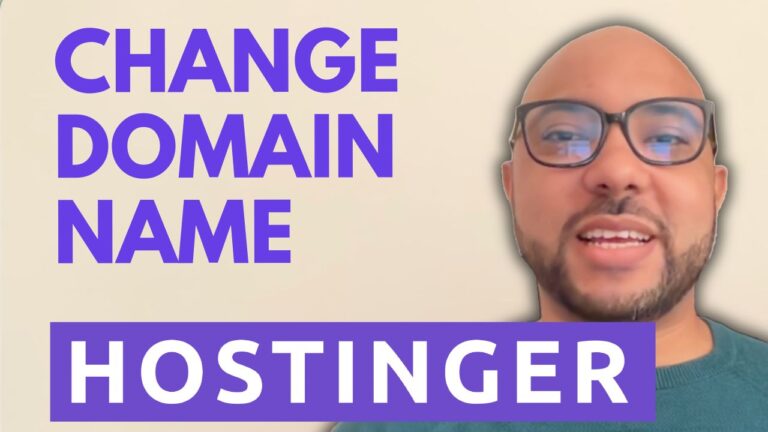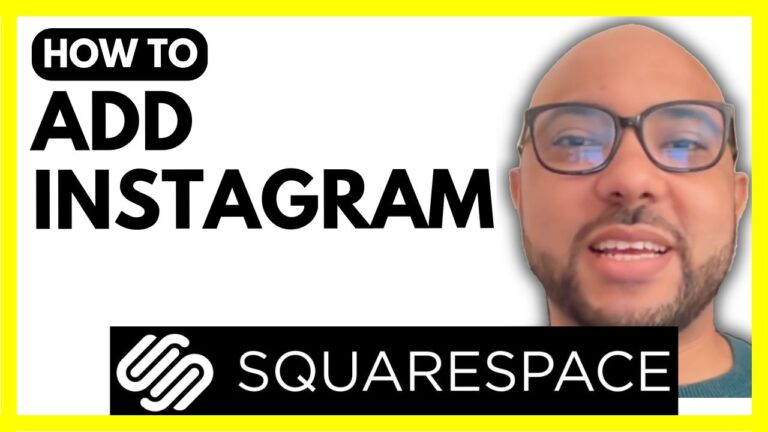How to Add a Blog to a Squarespace Website
Adding a blog to your Squarespace website is a straightforward process that can significantly enhance your site’s content and engagement. In this guide, we’ll walk you through each step to get your blog up and running in no time.
Step 1: Log In to Your Squarespace Account
Start by logging into your Squarespace account. Visit Squarespace.com and enter your email address and password. Once logged in, navigate to the website where you want to add a blog.
Step 2: Navigate to Pages
In your website’s dashboard, click on the “Pages” tab. Here, you’ll see a list of all your site’s current pages. To add a new blog, look for the “Main Navigation” section.
Step 3: Add a Blog Page
Next to the “Main Navigation,” you’ll see a Plus icon (+). Click on it and select “Blog” from the list of page types. This will create a new blog page on your website.
Step 4: Choose a Blog Template
Squarespace offers several blog templates to choose from. Select a template that best fits your website’s style. Once selected, you can name your blog—something simple like “My Blog” works well.
Step 5: Add Blog Posts
With your blog page created, it’s time to add content. Click on “Blog Content” to see any pre-written posts that come with your template. To add a new post, click the Plus icon (+) and start writing your title and content.
Step 6: Publish Your Blog Post
Once you’ve written your post, make sure to hit “Publish.” Your blog post will now be live on your Squarespace site.
Step 7: Preview Your Blog
To see how your blog looks, click “Done” after publishing, and then go back to your website’s main view. From there, click on the preview arrow to enter preview mode and see your blog in action.
By following these simple steps, you can easily add a blog to your Squarespace website and start sharing your content with the world. Don’t forget to explore more customization options and advanced features within Squarespace to make your blog truly unique. Happy blogging!