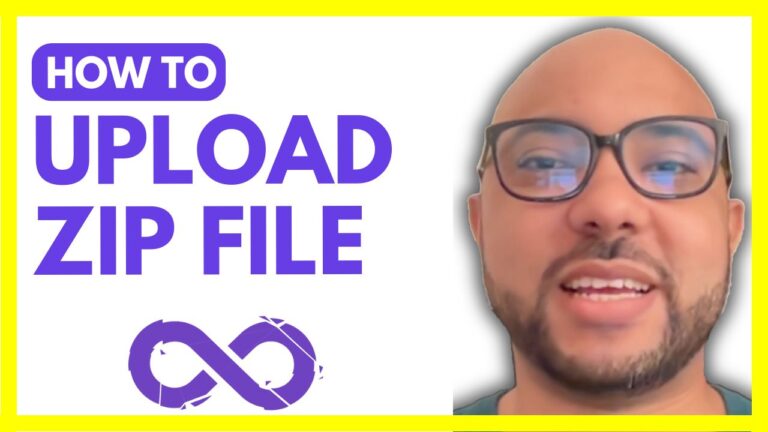Hostinger WordPress eCommerce: Installing and Activating WooCommerce
In this section, we will cover how to install and activate WooCommerce.
Installing WooCommerce is a relatively simple process. First, you need to download the plugin from the WordPress repository.
Next, you need to upload the plugin to your WordPress site. You can do this either by using an FTP client or by using the WordPress plugin uploader.
Once the plugin is uploaded, you need to activate it. You can do this by going to the Plugins page in your WordPress admin area and clicking on the Activate link.
Once the plugin is activated, you will be able to access the WooCommerce settings page. From here, you can configure the plugin to suit your needs.