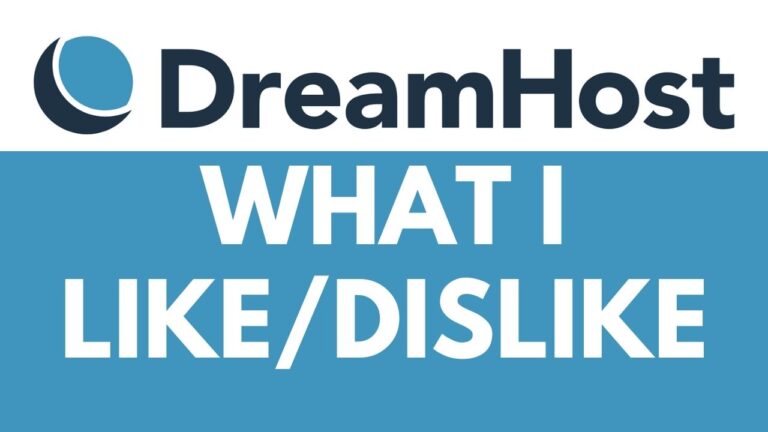Hostinger vs Bluehost: A Comprehensive Comparison
Hey everyone, welcome to Ben’s Experience. This year, I’ve had the opportunity to use both Hostinger and Bluehost extensively. In this post, I will compare them head-to-head to help you make an informed decision. Spoiler alert: Hostinger is the best in terms of pricing, loading speed, customer support, and unique features. If you want to check out Hostinger, my affiliate link Bexperience.com/hostinger is in the description. Using it will definitely support me in making more videos like this at no extra cost to you. Thank you for your support, and let’s get into the details.
Pricing
When it comes to pricing, Hostinger is hard to beat. They offer some of the most affordable plans in the market without compromising on quality. Their basic plans start at a lower price point compared to Bluehost, making them a budget-friendly option for beginners and small businesses.
Loading Speed
In my experience and that of many others who have used Hostinger, fast loading is a noticeable and consistent feature. Despite being in the sector of affordable hosting, Hostinger maintains quick loading times. For example, my website on Hostinger loads quickly even with a basic template and some content. Tools like GTmetrix, Pingdom, and PageSpeed Insights consistently show favorable results for Hostinger.
Ease of Use: Installing WordPress
Hostinger: Installing WordPress on Hostinger is straightforward. All you need to do is go to the Auto Installer under the Website section, select WordPress, fill in your website credentials, click next, and then install. Within minutes, your fresh WordPress site is ready to customize based on your needs.
Bluehost: Bluehost also offers an easy WordPress installation process via their CPanel. After navigating to CPanel, click on WordPress Manager by Softaculous, enter your information, and click install. The process is simple but finding the CPanel button initially can be a bit tricky.
Customer Support
Customer support is where Hostinger truly shines. Their live chat support is available 24/7 and connects quickly. The quality of support I’ve received has been consistently excellent. There have been instances where they exceeded my expectations, such as restoring a database I had agreed to fully remove with the closure of my account. However, for tasks requiring heavy lifting, such as uploading a large database, they suggested paying a fee, which sometimes ranges from $20 to $40.
On the other hand, Bluehost’s support, while available, has been slower and less effective in my experience. For instance, resolving a refund issue took longer than expected, and the support agent did not fully address my specific concerns.
Unique Features
Hostinger offers a convenient solution if your website experiences a sudden surge in visitors. You can instantly increase your premium web hosting plan resources for 24 hours for free with just a click of a button. This flexibility ensures that your site remains up and running smoothly even during unexpected traffic spikes.
Conclusion
After using both Hostinger and Bluehost, it’s clear that Hostinger offers superior pricing, loading speed, customer support, and unique features. While Bluehost is a solid choice, especially for those who prefer a guided setup, Hostinger’s overall performance makes it the better option. If you’re ready to give Hostinger a try, don’t forget to use my affiliate link Bexperience.com/hostinger for exclusive benefits.
Stay tuned for more insights and comparisons to help you make the best choices for your website!