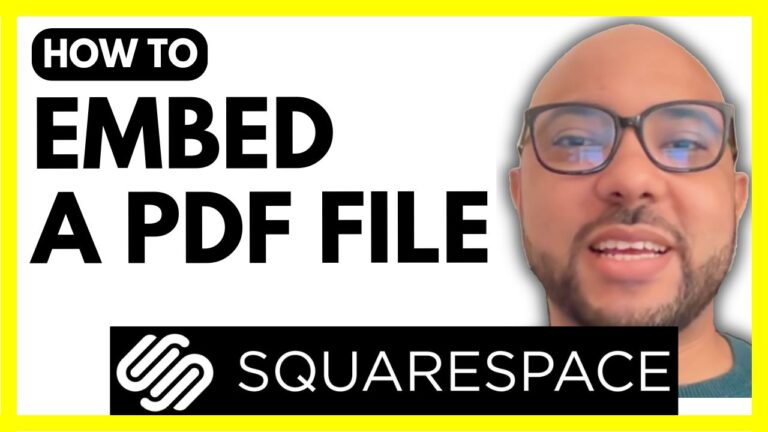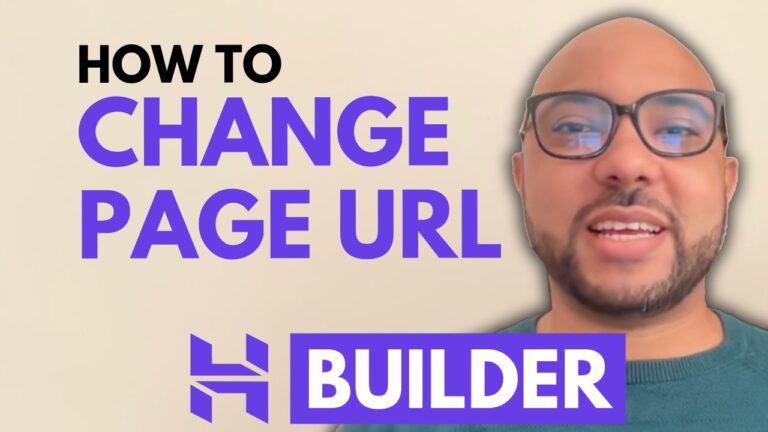Hostinger SEO Tutorial : How to Optimize Your Appointment Booking System
Welcome to Ben’s Experience! In this tutorial, we will dive into optimizing your appointment booking system using Hostinger’s powerful SEO features. Whether you run a vet clinic or any other service-based business, this guide will help you enhance your online visibility and attract more clients.
Understanding Keywords
The first step in SEO is identifying the right keywords. For a vet appointment booking system, start with a primary keyword like “vet appointment.” Using Google, you can find related keywords such as “vet appointment for cats,” “vet appointment near me,” and “online vet appointment.” These keywords will be the foundation of your SEO strategy.
Optimizing Your Hostinger Website
- Log into Hostinger: Access your Hostinger account and navigate to the website you want to optimize.
- Manage Your Store: Click on “Manage Store” and select “Add Product.” Choose “Appointment” as your product type.
- Upload Optimized Photos: Use a site like Pexels to find high-quality images. Rename these images with your keywords before uploading them to your site.
- Create SEO-Friendly Descriptions: Utilize an AI writer or ChatGPT to generate descriptions optimized with your chosen keywords. For instance, “Schedule a vet appointment for your cat with ease. Our clinic specializes in providing comprehensive care for your furry friends.”
- Structure Your Page: Use H2 titles that incorporate your keywords, such as “Comprehensive Vet Appointment Services.” Embed a YouTube video to add multimedia content, which improves SEO.
Enhancing Your Booking Page
To further optimize your booking page:
- Add Custom Fields: Collect necessary information from clients, such as pet age and preferred appointment times.
- Set Pricing: Clearly display your service prices and any available discounts.
- Define Availability: Specify your business hours and available appointment slots to streamline the booking process.
Final Steps
Ensure all elements of your page, including titles, descriptions, images, and videos, are optimized for search engines. This will help your booking system rank higher in search results, making it easier for potential clients to find your services.
Conclusion
By following this Hostinger SEO tutorial, you can significantly improve the visibility and functionality of your appointment booking system. Implement these strategies to attract more clients and grow your business. If you have any questions, feel free to leave a comment below. Don’t forget to like this post and subscribe for more tips and tutorials.