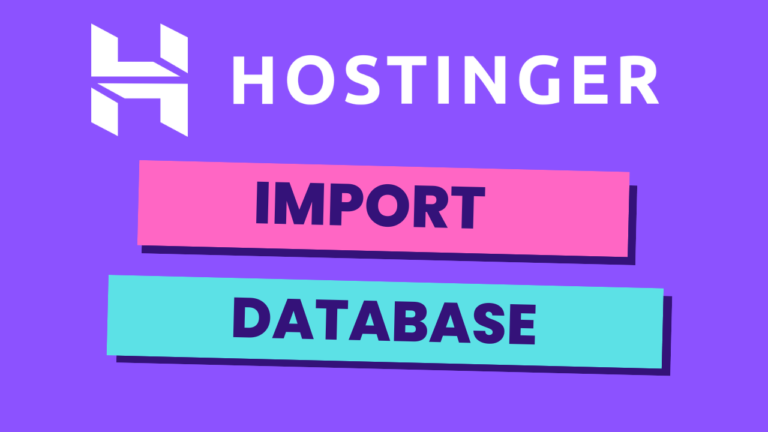Hostinger Review
PRICING
- FREE DOMAIN NAME
Another thing that makes thing hosting more budget-friendly is the free domain for the first year that comes with the premium and the Business plans. Paying for this domain usually costs around 10 USD.
- MONEY-BACK GUARANTEE
Hostinger comes with a 30-day money-back guarantee except for the non-refundable like domain name renewals or privacy protection or if you paid with cryptocurrency.
Asking for your refund is easy, all you have to do is contact support via live chat or by email within the first 30 days.
SPEED AND UPTIME
- GOOD UPTIME
Even though I check my websites a lot of the time during the day because I wrote a lot in them, during my experience with Hostinger, I didn’t experience any time one of my websites was down or inaccessible.
I consider Hostinger’s uptime good for it being in the affordable category and decent in terms of how many hours it gets down in a year.
- RESPONSE TIME
In terms of how fast this hosting was between making a request and the server responding to it, Hostinger servers were admirable, both US and Singapore ones.
- FAST LOAD TIME
How fast a page can be completely loaded has a direct relation to the conversion rates.
For budget hosting, Hostinger load speeds are quite impressive.
- LOAD HANDLING
Hostinger performs really well on the stress test. That means if your website got sudden large traffic (let’s say 50 visitors at once), it will remain efficient and shows no HTTP failure.
EASE OF USE
Instead, of cPanel, Hostinger uses a custom interface that calls hPanel. Which wouldn’t be a problem if you are used to cPanel.
This custom interface has all the tools you will need to manage things like emails, files, backups, install WordPress, and access usage statistics.
In terms of how the hPanel is easy to use, I found it quite good in terms of usability. I like how it uses large icons and things are placed where you expect them to be.
Even for you as a beginner, I can easily say that the Hostinger interface guarantees you a good user experience and journey, from signup to using and managing your hosting.
SECURITY
Even though this is a budget hosting provider, it still comes with many features and keeps things updated in order to stay secure.
- DDOS PROTECTION
Hostinger comes with many features like Wanguard, Bitninja, and Cloudflare that give a layer of protection against malicious traffic and DDoS attacks
- BACKUPS
Automatic backups are something that is important, especially for beginners who are more likely to break their websites while learning.
With Hostinger, you have weekly automatic backups with Single and Premium plans, and it’s daily if you opt for the Business plan.
- 2FA
In case your password is exposed in a breach, the Two Factor Authentication adds another layer of security that can be a One-Time Password that is sent to you, a hardware key, a biometric recognition, etc.
- FREE SSL CERTIFICATE
An SSL certificate is what you need to encrypt the data that travels between you and the server to avoid it from being stolen by others.
All Hostinger plans come with a free SSL certificate that is easy to install. When I needed additional free certificates, all I have to do is to ask the support and they gave me 10 on two occasions.
FEATURES
- FREE WEBSITE MIGRATIONS
If you are coming from another hosting provider with a website, there are many ways to transfer your website to your new hosting account and one of the ways is asking the Hostinger team to do it for you. Thankfully, this is possible within all the shared plans.
Adding your migration request is simple, all you have to provide is access information depending on where your previous website is hosted.
- EMAIL ACCOUNT
If you want a professional-looking email address, Hostinger got your back.
With the single share plan, you can create just a pro-looking email address. With the premium and the business-shared plans, you can create up to 100 professional email addresses.
SUPPORT
From my experience, I see that the customer support team is knowledgeable and fast to reply to my emails.
Available support mediums are 24/7 live chat, which most of the time requires you to wait to get connected with an agent, ticketing system, email, and an extensive knowledge base.
Unfortunately, there is no phone support available that you may need to get help with a complicated problem.
HOSTINGER ALTERNATIVES
If you are looking for something more affordable than Hostinger that provides the same quality or more, I don’t think that you can find it.
If you can pay a little more, Hostinger alternatives include FastComet, DreamHost, and a2hosting.
I RECOMMEND HOSTINGER FOR
Hostinger is my recommended hosting provider for beginners with basic websites who are on a budget and want something speedy and easy to use.
FAQs
HOW CAN I PAY FOR A HOSTINGER PLAN?
Hostinger accepts payments made via credit card (Visa, MasterCard, Discover, American Express), PayPal, and cryptocurrencies such as Bitcoin and Ethereum amongst others.
CAN I UPGRADE MY PLAN LATER ON?
Yes, you can upgrade your plan at any time from your control panel. Simply select the new plan you wish to upgrade to and follow the prompts. Your old plan will be automatically canceled and replaced with the new one. There are no setup fees or penalties for upgrading your plan.
CAN I CANCEL MY ACCOUNT AT ANY TIME?
Yes, you can cancel your account at any time from your control panel. Simply click on the “Cancel Account” button and follow the prompts. Your account will be canceled immediately and you will not be charged for the following month.
IS THERE ANY MONEY-BACK GUARANTEE WITH HOSTINGER?
Yes, Hostinger offers a 30-day money-back guarantee on all the plans. This means that if you’re not satisfied with the service for any reason, you can cancel your account within the first 30 days and receive a full refund, except when you pay with cryptocurrency.