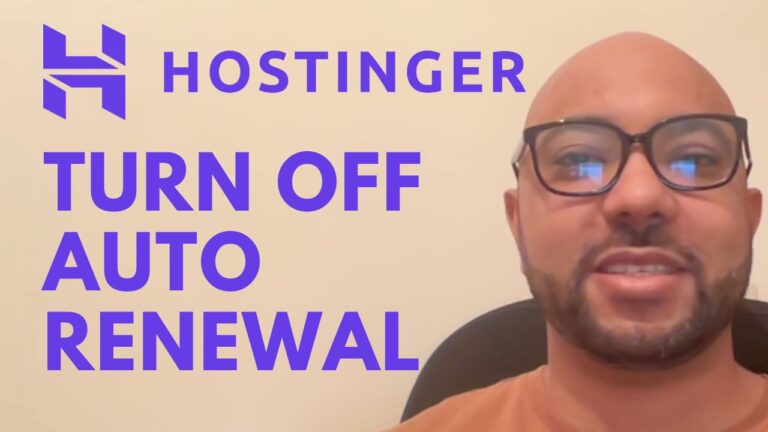DreamHost Email Review & Easy Setup Guide
Hello everyone.
Welcome to Ben’s Experience, you destination for everything related to web hosting and building websites.
In this video, I will share with you my DreamHost email experience, discussing ease of use, pricing, how to get dreamhost hosting and domain name for free, as well as the process of creating your email account and linking it to Gmail.
EASE OF USE
After acquiring my DreamHost account and producing numerous videos, what I consistently appreciate about DreamHost is its user-friendly interface.
From the initial sign-up process to the creation of my email account, every step is self-explanatory.
Instead of cPanel, DreamHost’s control panel utilizes its own interface, which I find remarkably simple and easy to navigate. It presents only the essential information in an organized manner.
AFFORDABLE PRICING
Another aspect that I appreciate about DreamHost is its commitment to maintaining affordable pricing. Despite being well-established in the market and receiving recommendations from WordPress, as well as ranking 12th out of 359 popular web hosting companies, they have consistently kept their pricing reasonable in the past year, distinguishing themselves from many competitors.
In a market where a .com domain name typically costs around $10 to $12, DreamHost offers a comprehensive package. For just $35.40 in the first year, you not only get web hosting that allows you to create an unlimited number of websites and email accounts but also includes a domain name.
$0 OFFER
Regarding pricing, I want to inform you that, as an affiliate with DreamHost, I receive a commission for every qualified customer.
Rather than keeping all of this commission to myself, I’ve decided to offer you a special deal. I’m willing to give you back the $35.40 from my commission, making your web hosting and domain name essentially free.
Here’s how you can take advantage of this offer:
- 1. Visit the DreamHost website using my link: BensExperience.com/dreamhost
- 2. Purchase WordPress Unlimited or Shared Unlimited for a year, priced at $35.40.
- 3. Provide me with your PayPal or Payoneer email, and I’ll reimburse you the $35.40.
Congratulations on securing your professional-looking email for free!
SUPPORT
Similar to many web hosting companies, DreamHost provides a knowledge base, an email ticket system, and a live chat option.
One area where I believe DreamHost could make improvements is in their live chat availability, which currently operates from 5:30 am to 9:30 pm PST, covering 16 out of 24 hours in a day.
Despite this slight inconvenience, in my personal experience, the live chat queue wasn’t excessively long. I had only two people ahead of me, and it took approximately 7 minutes to connect with a real person.
I’d like to give a shout-out to Juan, who was prompt in his responses and provided helpful assistance.
I’d like to give a shout-out to Juan, he was quick to reply and helpful.
DREAMHOST EMAIL SETUP GUIDE
Creating your email account on DreamHost is a straightforward process. Here’s a step-by-step guide:
Navigate to Email, click on Manage Email, then Create Email.
Enter your desired email address and choose your domain name.
You have three mailbox types.
- Fully hosted email: Allows you to send, receive, and store emails.
- Fordward-Only Email : Forwards all incoming emails to another specified email address.
- Or Garbage Email that deletes all incoming emails without sending a bounce message to the sender.
For this demonstration, I will choose the first type, as it is likely the preference for the majority of our viewers.
Click “Continue.”
Fill in your display name (the name others will see when you contact them) and create a password. I recommend you to save or note down this password for ease of use when connecting your account to Gmail.
Wait a moment.
To access your email account, click on the small mail icon. Enter your password and click “Login.”
For composing an email, click on “Compose,” and use the “Refresh” button to check for new messages.