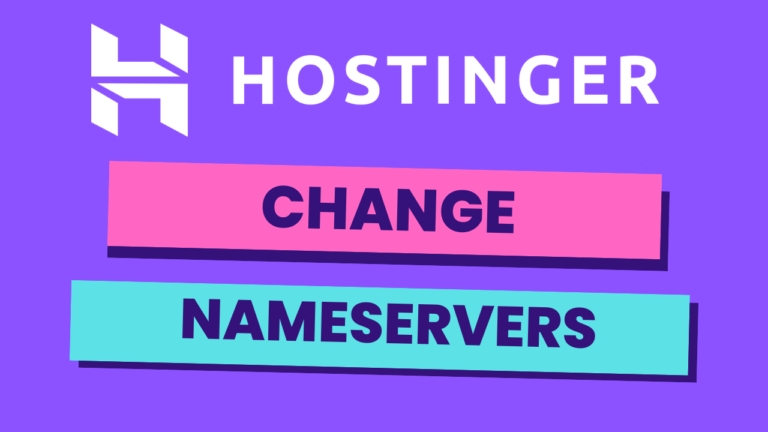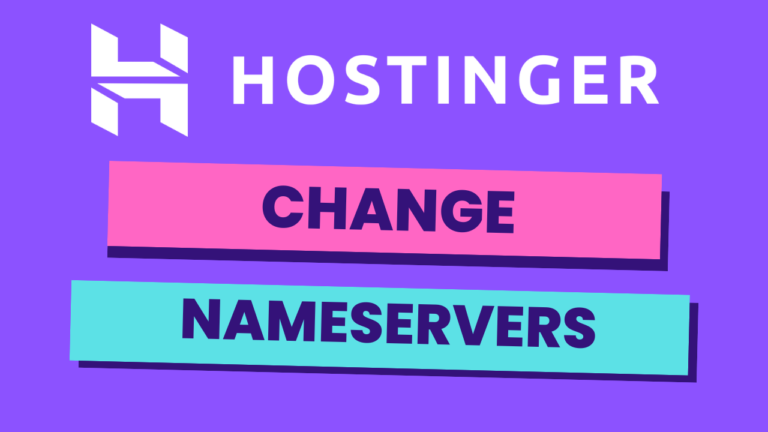Cancelling Bluehost: My Live Chat Experience with Customer Support to Secure a Refund
If you’ve ever wondered what it’s like to interact with Bluehost support to cancel your hosting account and request a refund, you’re in the right place. In this blog post, I’ll be sharing my real-time experience as I engage in a live chat with Bluehost’s support team, taking you through the process step by step.
Bluehost is a reputable hosting provider, but sometimes circumstances change, and you might need to part ways. Let’s dive into my conversation with Bluehost’s support team to see how the process unfolds.
Preparation is Key:
Before initiating the live chat, it’s essential to prepare. Make sure you have the necessary account information. This will help streamline the process and provide the support team with the information they need.
Accessing the Bluehost Support Page:
- Go to the Bluehost website (www.bluehost.com).
- Scroll down to the bottom of the page and find the “Support” section.
- Click on “Contact Us” or “Support Center,” depending on the website’s layout at the time.
Initiating the Live Chat:
- Look for the live chat option. It’s typically a chat bubble icon.
- Click on it, and a chat window will appear.
The Conversation:
During the live chat, I presented my request to cancel my Bluehost account and secure a refund. The support agent responded promptly, asking for my account details and the reason for cancellation. In this case, I had a legitimate reason based on Bluehost’s refund policy.
Understanding Bluehost’s Refund Policy:
Bluehost, like many hosting providers, has a refund policy in place. It’s crucial to familiarize yourself with the policy to ensure you meet the eligibility criteria for a refund. Be aware of any specific terms and conditions associated with your hosting plan.
Outcome:
Ultimately, I was able to cancel my Bluehost account and successfully secure a refund. The refund process typically takes a few business days to process, depending on your payment method.
Important Points to Remember:
- Always review the latest refund policy on Bluehost’s official website.
- Be polite and patient during your interaction with the support team.
- Provide all requested information promptly to expedite the process.
In conclusion, live chatting with Bluehost support to cancel your account and obtain a refund can be a straightforward process when you’re well-prepared and aware of the refund policy. Remember, individual experiences may vary, so it’s essential to stay informed about your specific hosting plan’s terms and conditions. If you have any questions or concerns, don’t hesitate to ask the support team for clarification.