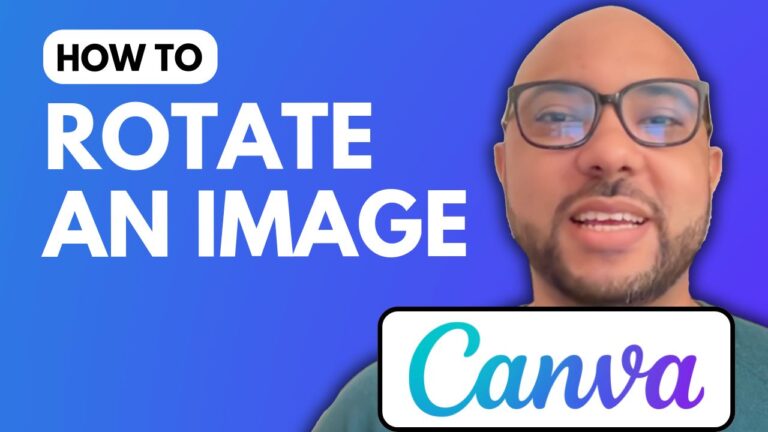How To Rotate Logo In Canva
Welcome to Ben’s Experience! In this blog post, I will guide you through the process of rotating a logo in Canva. Whether you’re designing a logo for your business or personal project, mastering this skill can enhance your design workflow.
Step-by-Step Guide to Rotating a Logo in Canva
- Access Canva: First, navigate to the Canva website. Once you’re there, create a new design and choose the dimensions suitable for your logo.
- Select Your Logo: Import your logo into the design space. You can use an existing logo or create a new one using Canva’s design tools.
- Select Elements: Click on all the elements of your logo that you wish to rotate. This is essential for ensuring that the entire logo rotates as one unit.
- Using the Rotation Icon: At the bottom of the design window, you will find a rotation icon. Click and drag this icon to rotate your logo freely. You can rotate it upside down or to any angle as needed.
- Exact Angle Rotation: For more precision, you can rotate your logo to an exact angle. To do this, select the logo elements again, navigate to the “Position” option in the toolbar, and a side panel will appear. Scroll down to the “Advanced” section, where you can specify your desired rotation angle (for example, 90°) and press enter.
- Save Your Design: Once you are satisfied with the rotation, make sure to save your design. Canva makes it easy to download your logo in various formats.
Learn More About Canva
If you want to dive deeper into Canva and learn more about its features, I offer a comprehensive Canva Essentials online course. This course covers basic operations, image editing techniques, and advanced design skills. You can access this course for free by visiting my university link.
In conclusion, rotating a logo in Canva is a straightforward process that can elevate your designs. With these methods, you’ll be able to adjust your logos with ease. Thank you for reading, and don’t forget to check out my video tutorial for a visual guide on how to rotate a logo in Canva!