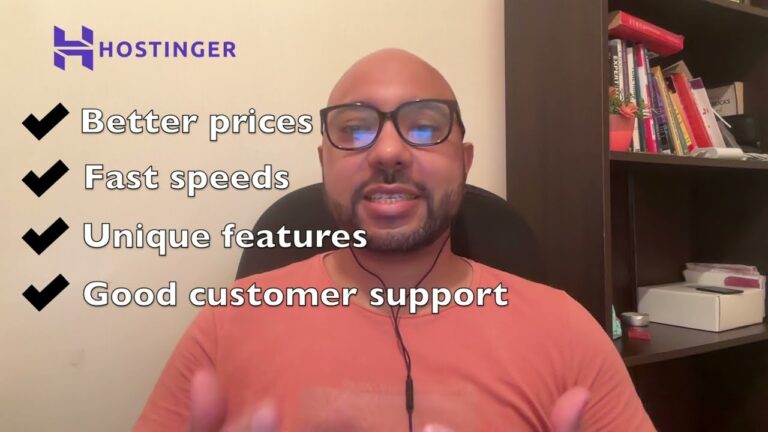How to Get Free Hosting from InfinityFree
If you’re looking for a cost-effective way to get your website online, InfinityFree offers a fantastic solution with its free hosting plan. Here’s a step-by-step guide on how to get free hosting from InfinityFree and set up your website.
Step 1: Sign Up for InfinityFree
- Visit InfinityFree: Go to InfinityFree.com and click on the “Register” button.
- Create an Account: Enter your email address, choose a password, and confirm it. Agree to the terms and click “Sign Up.”
- Verify Your Email: Check your inbox for a verification email from InfinityFree and verify your account.
Step 2: Set Up Your Hosting
- Log In: Once your email is verified, log in to your InfinityFree account.
- Create a New Account: Click on “Create Account” and select the free hosting plan. Choose your domain extension from the available options; you might select something like “infinityfree.app.com” for your subdomain.
- Account Details: Enter your desired subdomain, check its availability, and confirm your choice.
Step 3: Configure Your Website
- Control Panel: After your account is created, it might take a few minutes for it to be fully set up. Log in to your control panel to start managing your website.
- Domain Visibility: Note that it may take up to 72 hours for your new domain to become fully visible due to DNS caching.
Step 4: Install WordPress
- Access the Control Panel: Go back to your InfinityFree control panel.
- Use the Auto-Installer: Click on “Softaculous Apps Installer” or “Auto-Installer” and select WordPress.
- Configure Installation: Choose your domain, enter your website details, and set up your admin username and password. It’s recommended to use HTTPS for security.
- Install: Click on the install button and wait for the process to complete.
Step 5: Manage Your Site
- Check Your Website: After installation, you might encounter some SSL certificate issues initially. If so, try accessing your site without HTTPS until the certificate is properly set up.
- Customize and Manage: Log in to your WordPress dashboard to start customizing your site, adding content, and managing settings.
By following these steps, you can get free hosting from InfinityFree and set up your website without any cost. For a more detailed guide, including managing domains, SSL certificates, and advanced configurations, check out my free InfinityFree course at university.bensexperience.com.
Don’t forget to like this post and subscribe to my channel for more tutorials and tips on web hosting and website management!