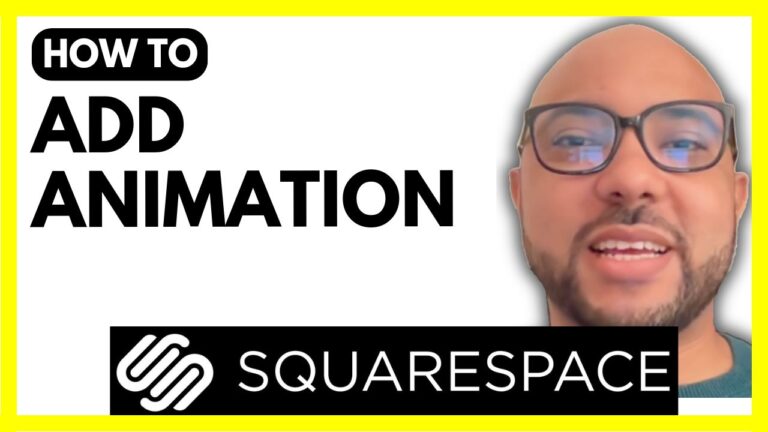How to Disable Auto Renewal in Squarespace
Managing your Squarespace account effectively includes knowing how to handle your subscriptions. If you want to prevent automatic charges and control your billing, it’s essential to know how to disable auto renewal in Squarespace. This guide will walk you through the process step-by-step.
1. Log In to Your Squarespace Account
Start by navigating to Squarespace.com and logging into your account. Enter your email address and password to access your dashboard.
2. Access Your Billing Information
Once logged in, locate the three dots next to the website for which you want to adjust the subscription settings. Click on these dots and select “Billing” from the dropdown menu.
3. Disable Auto Renewal
In the billing section, find “Subscriptions” and click on it. Identify the active subscription you wish to modify and click on it. You will see an option labeled “Auto Renewal.” Uncheck this option to disable auto renewal for your subscription.
By following these steps, you ensure that your subscription will not automatically renew, helping you manage your budget and subscription preferences more effectively.
4. Explore More with Ben’s Experience
If you want to become a pro with Squarespace, consider joining my University for free. At Ben’s Experience, you can access a comprehensive Squarespace online course that covers everything from getting started and designing your website to advanced customization and optimization tips. To access this course and more, visit university.bensexperience.com.
Feel free to like this video and subscribe to my channel for more tutorials and tips on Squarespace and beyond!
Thank you for watching!