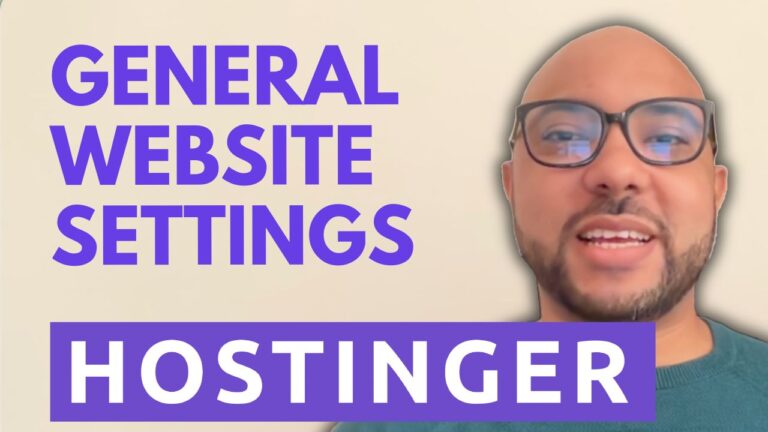How to Connect Google AdMob to Hostinger Website Builder
Hey everyone, welcome to B’s Experience! In this post, I’ll show you how to connect AdMob to the Hostinger Website Builder. This process is straightforward and can help you monetize your website effectively.
Steps to Connect Google AdMob to Hostinger Website Builder:
- Log In to Hostinger Website Builder: Start by logging into your website’s homepage inside the Hostinger Website Builder.
- Navigate to Website Settings: Once you’re inside, go to your website settings.
- Access Integrations: In the settings menu, click on ‘Integrations.’ This is where you can connect various services to your website.
- Scroll Down to AdMob: Scroll down until you find the AdMob integration option. Click on ‘Connect.’
- Enter Your App-ads.txt Code: You will need to get your app-ads.txt code from your AdMob account. Copy this code and paste it into the provided field on Hostinger.
- Save Changes: After pasting the code, click on ‘Save changes.’
- Update Your Website: Finally, don’t forget to update your website to reflect the changes online.
By following these steps, you can easily connect AdMob to your Hostinger website and start monetizing your traffic.
Bonus: Free Online Video Courses
Before you go, I have something special for you! I offer two free online video courses:
- The first course is about Hostinger hosting and WordPress management.
- The second course teaches you how to use the Hostinger Website Builder to create basic websites or online shops.
You can get both courses for free by clicking the link in the description below.
If you found this post helpful, please give it a thumbs up and subscribe to my YouTube channel for more tutorials. If you have any questions, feel free to leave a comment below.
Happy website building!