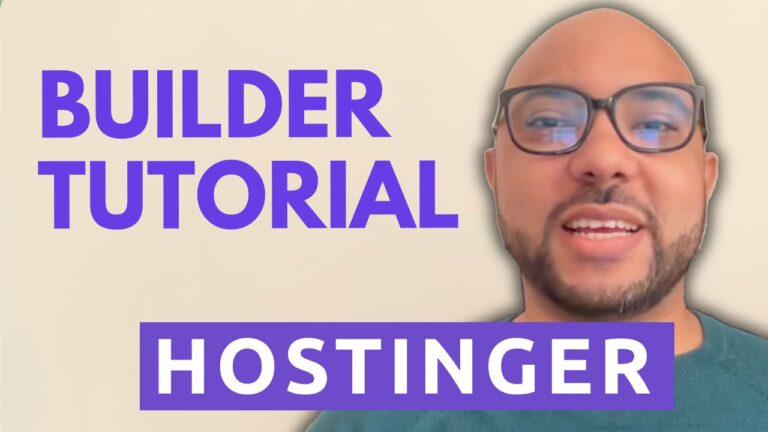Hostinger Website Builder SEO: What you Need to Know
Hey everyone, welcome to Ben’s Experience! In this blog post, we’ll explore the essential aspects of Hostinger Website Builder SEO. Optimizing your website for search engines is crucial for increasing visibility and attracting more visitors. Let’s dive into the steps you need to follow to ensure your site is SEO-friendly.
Accessing SEO Settings in Hostinger Website Builder
To access your SEO settings in Hostinger Website Builder, navigate to your website builder dashboard. Click on the three dots to open the menu and select “Website Settings,” then click on “SEO Settings.” Here, you can start by editing your brand name and website language. Once you’ve made your changes, click “Save.”
SEO Help and Page Optimization
Hostinger Website Builder provides helpful SEO tips by highlighting pages that lack optimization. In the SEO settings, you’ll see a list of your main pages and store products that need attention. Unfortunately, blog posts are not included in this list, so you’ll need to optimize them manually from their respective pages.
Optimizing Main Pages
For main pages, look for the green check mark indicating SEO optimization. This means you’ve successfully used your targeted keyword in the SEO title and meta description. For example, if your keyword is “best hiking jacket for cold weather,” ensure it’s included in both the SEO title and meta description. You can also add it to the page URL.
Using AI for SEO Optimization
Hostinger Website Builder offers an AI feature to help generate SEO titles and meta descriptions. Select a page, click on “Generate new SEO info,” and describe your page. The AI will provide suggestions for SEO titles and meta descriptions. You can edit these to better match your targeted keywords and add them to the page URL.
Adding Keywords to Headings
To further optimize your page, include your targeted keyword in the H1 heading. For instance, if your page is about “best hiking shoes,” make sure this phrase is in your H1 heading. This helps search engines understand the main topic of your page.
SEO for Product Pages
The same SEO principles apply to product pages. Generate new SEO info, select relevant keywords, and use the AI-generated titles and descriptions. Ensure that your product pages are fully optimized by following these steps.
Internal Linking
Internal linking is another critical aspect of SEO. Create blog posts related to your targeted keywords and link them to your optimized pages. For example, write a blog post about “how to choose the perfect outdoor shoes” and link it to a page targeting “best hiking shoes.” This improves the SEO of both pages and enhances your site’s overall structure.
Optimizing Images
Don’t forget to optimize your images by adding relevant alt text. This helps search engines understand what the images are about and improves your SEO.
Conclusion
By following these steps, you can ensure that your Hostinger website is fully optimized for search engines. If you want more in-depth tutorials on Hostinger Website Builder SEO, let me know in the comments below.
Before you go, I have something special for you. I offer two free online video courses: one on Hostinger hosting and WordPress management, and the other on using the Hostinger Website Builder to create websites or online shops. You can get them both for free by clicking the link in the description.
If you found this blog post helpful, give it a thumbs up and subscribe to my YouTube channel for more tips and tutorials. If you have any questions, leave a comment below!