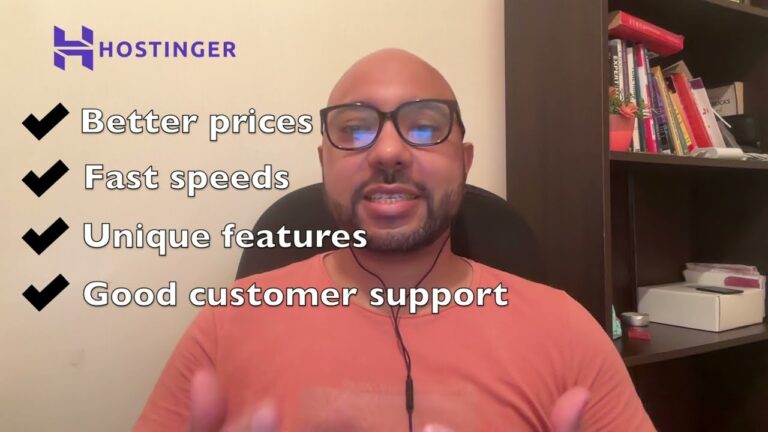Hostinger Website Builder vs. WordPress
Hey everyone, welcome to Ben’s Experience! This post delves into the comparison between Hostinger’s website builder and WordPress. Having used WordPress for over 15 years and recently experimenting with Hostinger’s website builder, I’m excited to share my insights. Follow along to learn which platform might be the best fit for your needs.
Loading Speed and Performance
One of the first things to test is the loading speed of a website. Using Hostinger’s website builder, I created a product page and tested its performance. The results were impressive: a performance grade of ‘A’ and a loading time of under half a second, well within Google’s recommended time of under 2.5 seconds. Achieving similar performance with WordPress often requires investing in an expensive hosting provider and tweaking the theme extensively.
Ease of Use
Hostinger’s website builder stands out for its simplicity. It’s a drag-and-drop tool that doesn’t require any coding knowledge. Adding elements like videos or new sections is as easy as dragging and dropping. It feels like using Photoshop, where making adjustments and undoing steps is straightforward. For example, creating a blog section involves a few clicks in the settings.
Templates and Design
One of the best features of Hostinger’s website builder is its extensive collection of pre-built templates. These templates are modern, professional, and responsive, ensuring they look great on any device. They’re also optimized for SEO with clean code and fast loading speeds, giving you a head start in search engine rankings.
AI Website Builder
Hostinger’s AI website builder is another highlight. I recently used it to create an e-commerce shop for Moroccan goods, complete with a blog section. The AI generated a beautiful and professional-looking website within minutes. The initial results were so good that minimal further customization was needed. The AI website builder felt like having a personal web designer, making the process easy and stress-free.
Security and Hosting Bundles
Security is crucial, and Hostinger’s website builder provides peace of mind by handling it for you. Additionally, the builder comes bundled with hosting plans, which is cost-effective and convenient, especially for those with limited budgets.
Limitations of Hostinger Website Builder
While Hostinger’s website builder is fantastic for beginners and small to medium-sized websites, it has some limitations. It lacks advanced features like A/B testing, dynamic content, and automation tools. If your marketing strategy relies heavily on these tools, you might find it restrictive. Switching back to WordPress later can also be a hassle, as it requires manual content transfer and redesign.
Advantages of WordPress
WordPress offers extensive flexibility with its vast theme library and plugin ecosystem. Whether you need a minimalist design, a vibrant look, or a highly customized site, there’s a theme for every need. Plugins allow you to add almost any feature, from simple code adjustments to complex integrations. WordPress’s large community provides abundant support, making it easier to find solutions to any issues.
Challenges with WordPress
However, WordPress can be challenging if you’re not comfortable with coding. Customizing themes often requires HTML and CSS knowledge. Additionally, while WordPress is free, the costs can add up with premium themes, plugins, and quality hosting services.
Conclusion
In conclusion, both Hostinger’s website builder and WordPress have their strengths and weaknesses. Hostinger is ideal for beginners and those looking for an easy, cost-effective solution with good performance and security. WordPress offers more flexibility and advanced features but comes with a steeper learning curve and potentially higher costs. Consider your specific needs and budget to choose the right platform for your project.
You can use my affiliate link Bensexperience.com/hostinger to try Hostinger. Using it supports my work, so thank you! If you need any help related to Hostinger, WordPress, or affiliate marketing, feel free to contact me at ben@bexperience.com.