Can I Edit the HTML of My Hostinger Website
If you’re using Hostinger to create and design your website, you’ll be pleased to know that their website builder tool is very user-friendly and requires no coding experience. However, for those who want to tweak their website’s design and functionality beyond the preset options, you can access and edit the website’s HTML code directly.
In this tutorial, we’ll guide you through the steps of accessing your website’s HTML code via Hostinger’s file manager or FTP client. We’ll demonstrate how to modify the code and save the changes, allowing you to preview the updates in real-time.
Whether you’re a novice or a seasoned web developer, this tutorial will teach you how to edit your Hostinger website’s HTML code and give you the freedom to make the necessary adjustments for a website that perfectly aligns with your requirements. Without further ado, let’s begin!


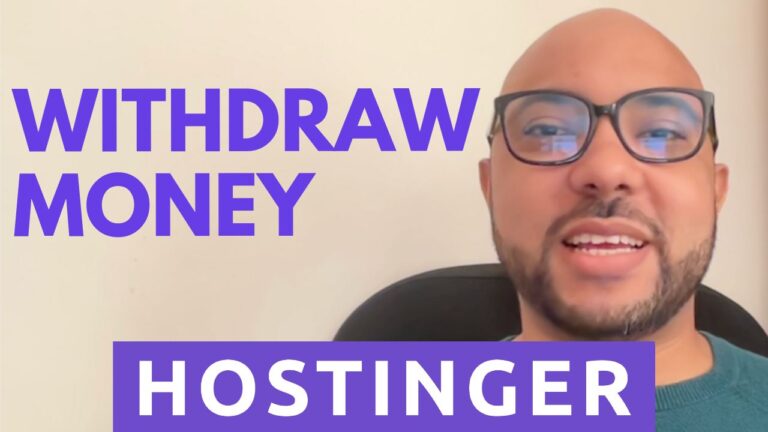




thank you for your article.
how can I know more about you.
have a good a day
Hi Joe,
welcome to the blog.
To know more about me, just check my about page.