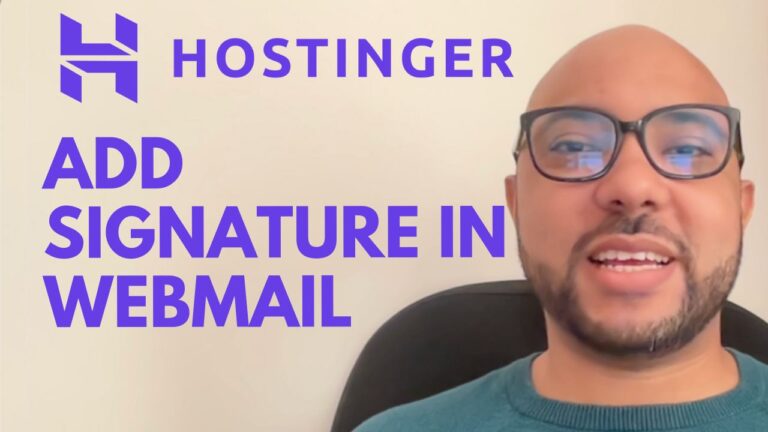How to Remove a Payment Method in Hostinger
Sure, I can provide you with a tutorial on how to remove a payment method in Hostinger. Here are the steps you need to follow:
Step 1: Log in to your Hostinger account
To start the process, log in to your Hostinger account by going to the Hostinger website and clicking on the “Login” button in the top right corner. Enter your email address and password to access your account dashboard.
Step 2: Navigate to the payment methods section
Once you’re logged in, click on the “Billing” tab in the menu at the top of the page. Then, click on “Payment Methods” section. This will take you to the payment methods section of your account.
Step 3: Select the payment method you want to remove
In the payment methods section, you’ll see a list of all the payment methods linked to your account. To remove a payment method, find the one you want to delete and click on the “Arrow” button next to it.
Step 4: Click on “Remove” and confirm it
And that’s it! Following these simple steps will allow you to remove a payment method from your Hostinger account. Keep in mind that if you have any active subscriptions or pending invoices, you may not be able to remove a payment method until those are resolved. If you have any further questions or issues, don’t hesitate to contact Hostinger’s support team for assistance.